Start building on Celo
Building on Celo has never been this easy. You can get started will multiple tools and frameworks using Celo Composer CLI.
Prerequisites
Installation
The easiest way to get started with Celo Composer is using @celo/celo-composer. This is a CLI tool enables you to quickly start building dApps on Celo for multiple frameworks including React, React Native (w/o Expo), Flutter and Angular. You can create the dApp using default Composer templates provided by Celo. To get started, use the following command:
npx @celo/celo-composer create
This will prompt you to select the framework and the template you want to use.
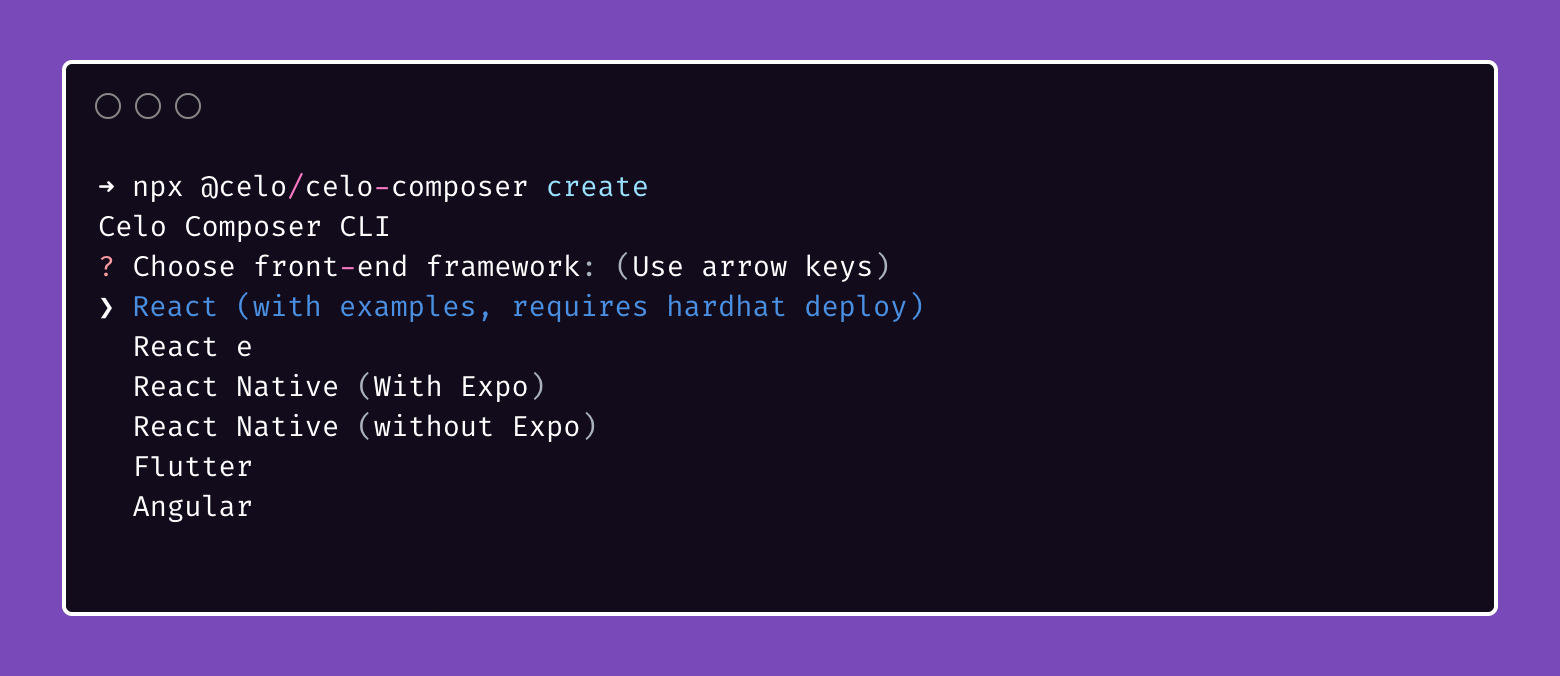
Once you select the framework and the template, it will ask you to select the smart contract development environment tool.
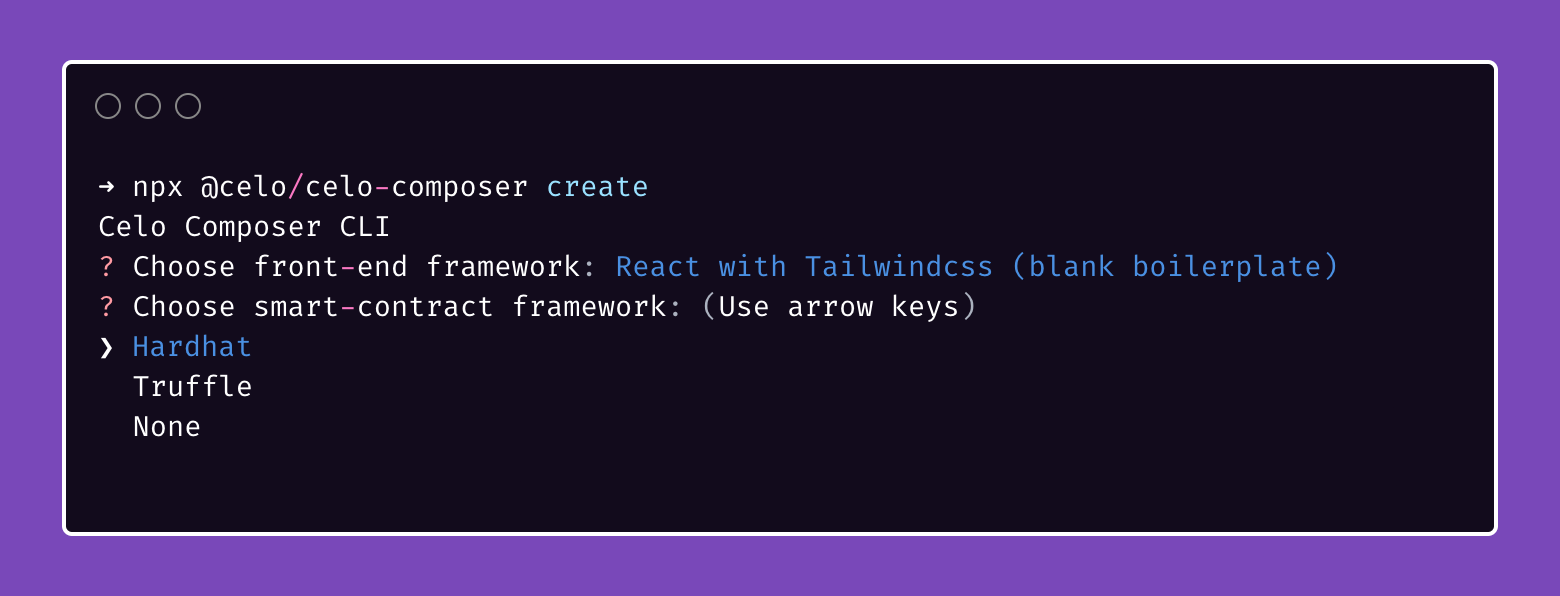
After selecting the tool, it will ask you whether you want subgraph support for your dApp.
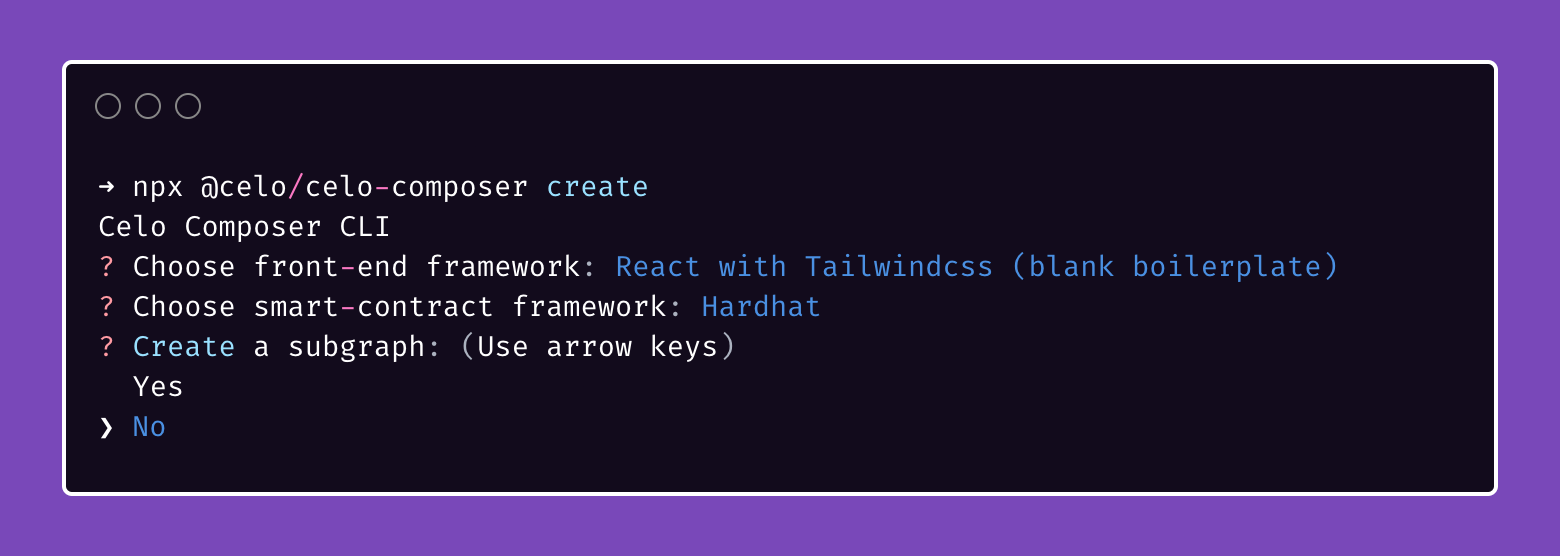
Finally, it will ask you for the name of your dApp.
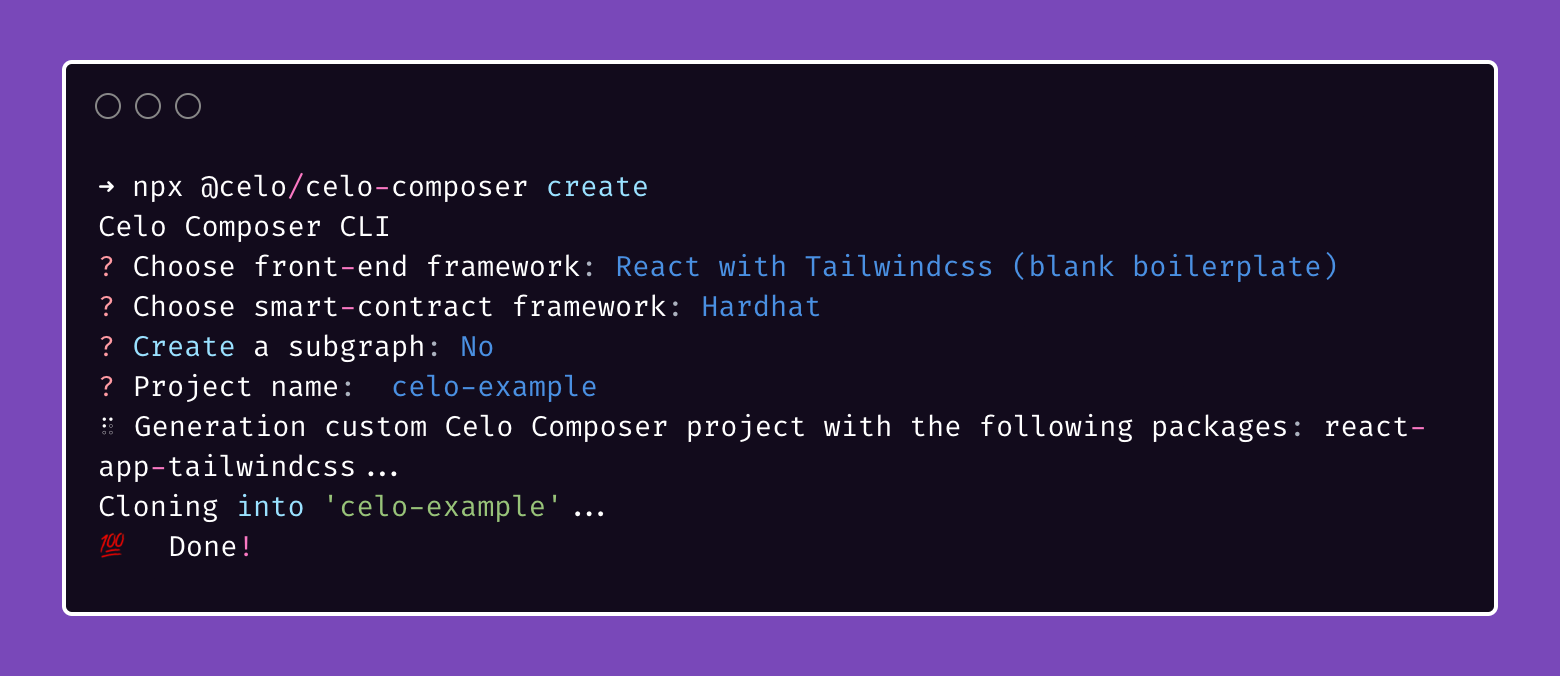
🔥Voila, you have your dApp ready to go. You can now start building your dApp on Celo.